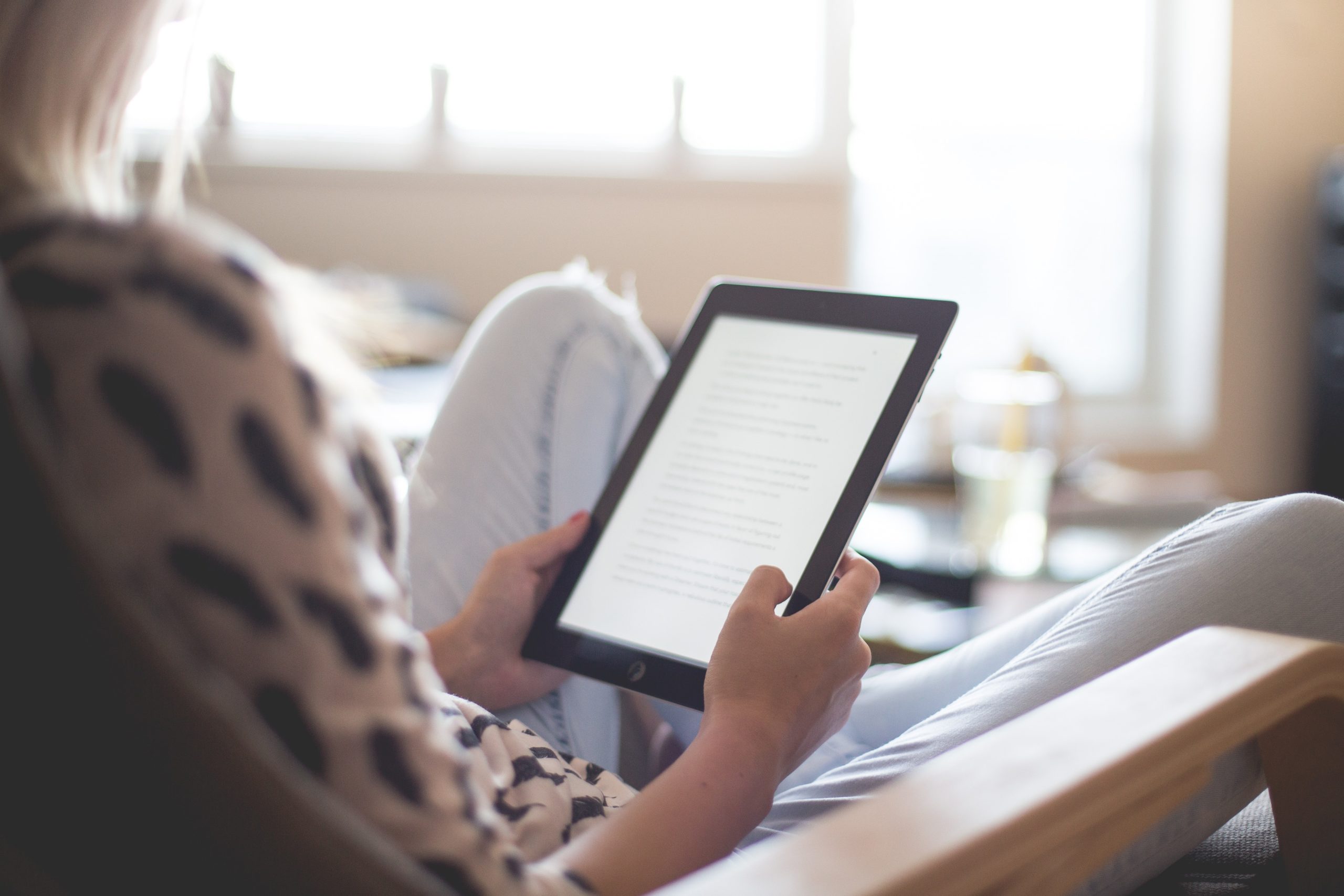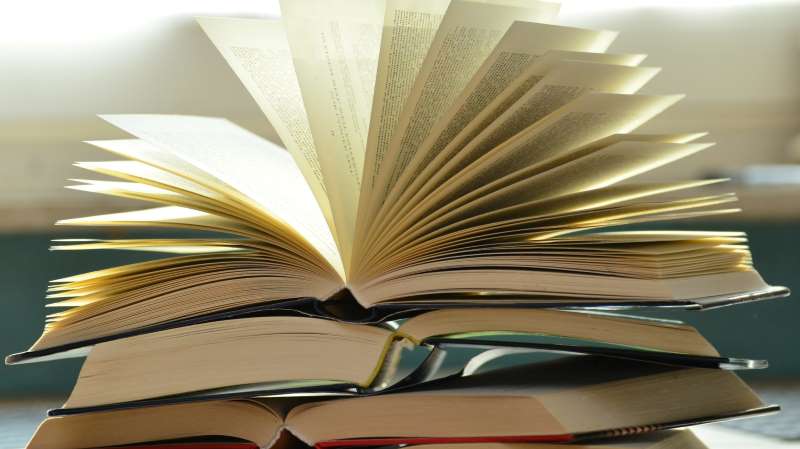The Neuse Regional Library System is committed to offering patrons state-of-the-art technology and maintaining the hardware necessary for quick and convenient internet use. One resource available to the Library in fulfilling this mission is the federal Library Services and Technology Act (LSTA) grant program. This program provides funding that is administered by the State Library of North Carolina to assist with updating technology to meet the needs of our library users.
Recently Neuse Regional Library was one of thirteen libraries statewide that was awarded an LSTA Technology grant for 2019. These grants were awarded to libraries who developed an action plan based on the Edge Assessment, a tool for assessing library needs developed by the Urban Libraries Council in partnership with the Bill and Melinda Gates Foundation. The $8,000 received through this grant will be used to purchase new computers that will be placed at the La Grange Public Library and in the Library’s new teen area. The grant will also fund a new 3D printer that can be used to print small objects based on 3D models that library users create or find on the Internet.
Past LSTA grants have allowed the Library to offer new services to library users. One such grant allowed the Library to begin offering iPads to the public. Checking out an iPad provides a perfect opportunity to brush up on digital literacy, acquire new digital skills, and explore what modern technology and the Internet have to offer. These iPads come pre-loaded with apps that allow users to do all sorts of advanced digital tasks. Here are some examples of a few apps pre- loaded on our iPads at checkout:
Procreate is one of the most popular illustration apps available for the iPad. It can be used to create vibrant works of art with many simulated brush styles such as Inking, Calligraphy and Airbrushing. Your choice of medium also behaves as it would on an actual canvas thanks to dynamic touchscreen technology, which allows realistic effects such as two colors of paint bleeding into each other to create a third color or making dark pencil strokes by adding pressure to the screen as you draw. You can also watch your progress in a time lapse video that shows your work from start to finish and share it with friends and family.
Those needing a music recording studio on the go may be interested in the app GarageBand. You are given a wide variety of instruments such as the violin, guitar and piano that let the user play individual notes or chords with the touch of a finger. Pre-made music loops are also available to create your own music or you can create your own loops with existing preloaded instruments. Once completed, you can share your tracks across platforms such as YouTube, Facebook, and Soundcloud. And lastly, the word processing app Pages is available for all of your document creation needs.
Ready-made templates are accessible to help you get started typing letters or creating business cards and flyers. You can also use the iPad’s camera and microphone to add pictures, audio and even video to your document. If you don’t have a Bluetooth keyboard of your own, be sure to ask for one at the Reference Desk during checkout.
For those who do not have Internet at home, the Library also offers wireless hotspots for a checkout. The hotspots have limited bandwidth which means they can’t be used for video streaming or downloads, but they are ideal for basic Internet use such as homework, research, social media, or general Internet browsing.
The Library can provide basic assistance with operating iPads and apps and also periodically offers iPad classes for those looking to start from the beginning. Pick up a Library calendar at one of our locations or visit our website at www.neuselibrary.org for class times, or call us to set up a one-on-one appointment.
The Library will continue to explore new ways to enhance library services and technologies in future years through the federal LSTA program. If you have any questions about library technology services, please call 252-527-7066 Ext. 134.